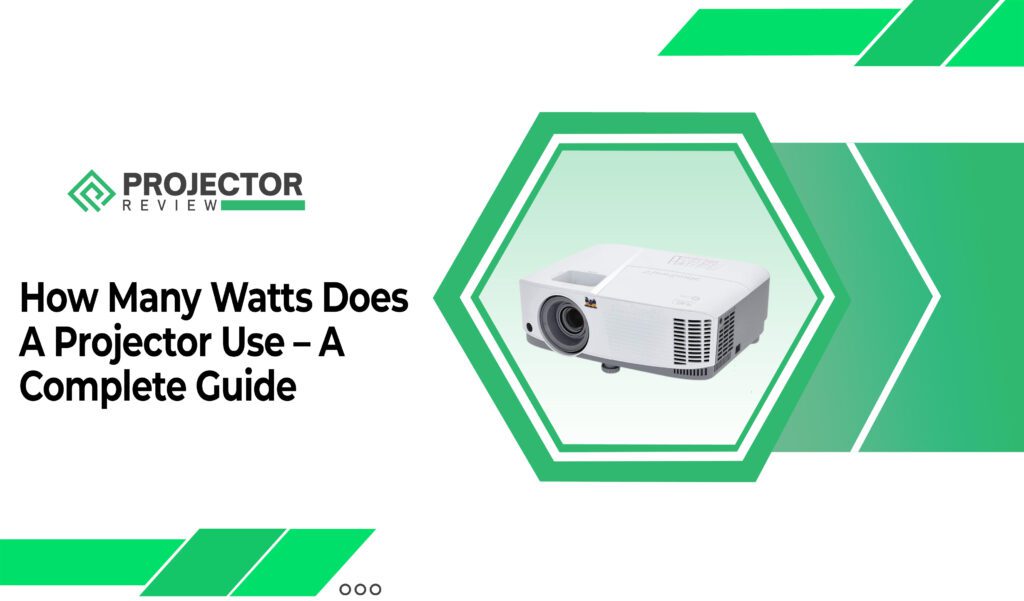Have you ever wondered how those magnificent displays magically beam larger-than-life images onto screens or walls? For the best out puts you have to know the best projector screen material.
Well, get ready for an enlightening journey as we unravel the captivating mechanics behind projectors.
If you’re sitting in a darkened room, anticipation builds as the lights dim and a blank canvas awaits. Suddenly, a burst of vibrant colors and sharp details explode before your eyes, transporting you to a world of immersive visual experiences. How does it all happen?
Let’s find out!
Projectors are like modern-day sorcerers, conjuring up mesmerizing images through a blend of science and art. At their core, they rely on the simple concept of shining light onto a surface to create an image. But the devil, as they say, is in the details.
But, how does a projector work in physics?
That’s where the signal processing and electronics step in. They receive a digital signal, decode it, and control the individual pixels, orchestrating their movements and brightness levels to weave a seamless tapestry of visual delight.
So, whether you’re a curious enthusiast, a budding filmmaker, or a tech-savvy wizard, join us on this captivating exploration of projectors. By the end, you’ll be armed with the knowledge to appreciate the artistry and the science behind these magnificent devices.
Get ready to uncover the secrets and unlock the world of projector wizardry, Keep reading!
What is a projector?
A projector is a device that takes visual content, such as images or videos, and projects them onto a larger surface, such as a screen or a wall. It essentially magnifies the image and displays it in a much larger size, allowing multiple people to view it simultaneously. You could find, how to install a projector screen in your home.


Think of a projector as a modern-day magic lantern but with advanced technology. Instead of using physical slides or transparencies, projectors use digital input to display a wide range of content on the wall. They have become a popular choice for presentations, movie screenings, gaming, and home theater setups. Do people get confused about how does a homemade projector work? So, it is easy to use, see further.
Types of projector
Several types of projectors are available in the market, each employing different technologies and catering to specific needs. Let’s explore some of the most common types:
Short-Throw and Ultra-Short-Throw Projectors
These projectors are designed to be placed close to the screen or wall, allowing for large image sizes in limited spaces. Short-throw projectors typically have a throw ratio between 0.4 and 1, while ultra-short-throw projectors can project large images from a very short distance, often less than a foot.
DLP Projectors
DLP (Digital Light Processing) projectors use a DMD (Digital Micromirror Device) chip, which consists of tiny mirrors that reflect light to create the image. DLP vs LCD projector is known for their high contrast ratios, smooth motion reproduction, and excellent black levels. They are commonly used in home theaters, cinemas, and professional settings.


Pico Projectors
Pico projectors, also known as pocket projectors, are ultra-compact and portable projectors designed for convenience and mobility. They are typically small enough to fit in your pocket and can be connected to various devices such as smartphones or tablets. Pico projectors are great for impromptu presentations or entertainment on the go.
How do LCD projectors work?
LCD (Liquid Crystal Display) projectors work by utilizing three separate LCD panels to project and combine red, green, and blue light to create a full-color image. Here’s a simplified explanation of how LCD projectors work:
Light Source
LCD projectors typically use a high-intensity lamp or an LED as the light source. The lamp emits white light or a broad spectrum of colors.
Polarization
The light from the lamp is directed through a polarizing filter, which aligns the light waves in a specific direction.
LCD Panels
The separated red, green, and blue light components pass through their respective LCD panels. Each LCD panel is made up of thousands of tiny liquid crystals that act as individual pixels.


Dichroic Prism
The polarized light passes through a dichroic prism, which separates the white light into red, green, and blue components. Each color component is then directed toward a separate LCD panel.
Signal Processing
The projector’s electronics receive and process the input signal, whether it’s from a computer, DVD player, or other devices. The signal processing electronics decode the input signal and send appropriate electrical signals to control the liquid crystals on the LCD panels, ensuring accurate reproduction of colors and details.
How does a projector work with a phone?
Several types of projectors are available in the market, each employing different technologies and catering to specific needs. Let’s explore some of the most common types:
LCD Projectors
LCD (Liquid Crystal Display) projectors use three separate LCD panels to project and combine red, green, and blue light. They are known for producing vibrant colors, sharp images, and accurate color reproduction on the surface. LCD projectors are popular for business presentations, classrooms, and home theaters.
LED Projectors
LED projectors utilize light-emitting diodes (LEDs) as the light source o throw projectors instead of traditional lamps. LED projectors offer advantages such as longer lifespan, lower power consumption, and instant on/off functionality. People get confused about how to use a projector outside during the day. They are generally compact, portable, and suitable for small-scale presentations or casual home use even outdoors at any time.


DLP Projectors
DLP (Digital Light Processing) projectors use a DMD (Digital Micro-mirror Device) chip, which consists of tiny mirrors that reflect light to create the image. DLP projectors are known for their high contrast ratios, smooth motion reproduction, and excellent black levels. They are commonly used in home theaters, cinemas, and professional settings.
Laser Projectors
Laser projectors use laser diodes as the light source, offering benefits like high brightness, enhanced color accuracy, and a longer lifespan compared to traditional lamps. They are capable of producing bright and vivid images, making them suitable for large venues, auditoriums, and outdoor projections.
Short-Throw and Ultra-Short-Throw Projectors
These projectors are designed to be placed close to the screen or wall, allowing for large image sizes in limited spaces. Short-throw projectors typically have a throw ratio between 0.4 and 1, while ultra-short-throw projectors can project large images from a very short distance, often less than a foot.
How does a projector work as a TV?
To use a projector as a TV, you need to connect it to a TV tuner or a media source that provides television content. Here’s a general overview of how a projector can work as a TV:
Set up the projector
Position the projector in the desired location, ensuring it is properly aligned with the projection screen or wall. Connect the projector to a power source and any necessary audio equipment, such as speakers or a sound system.
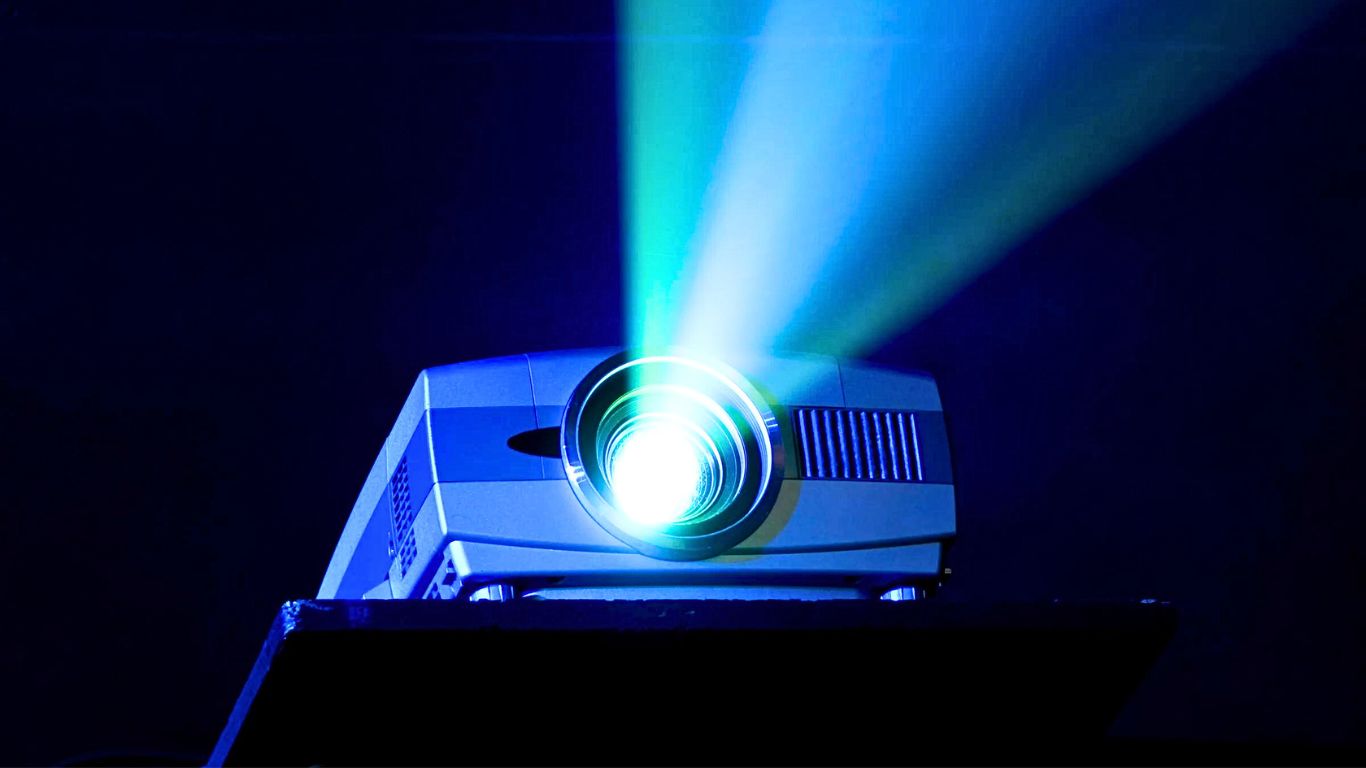
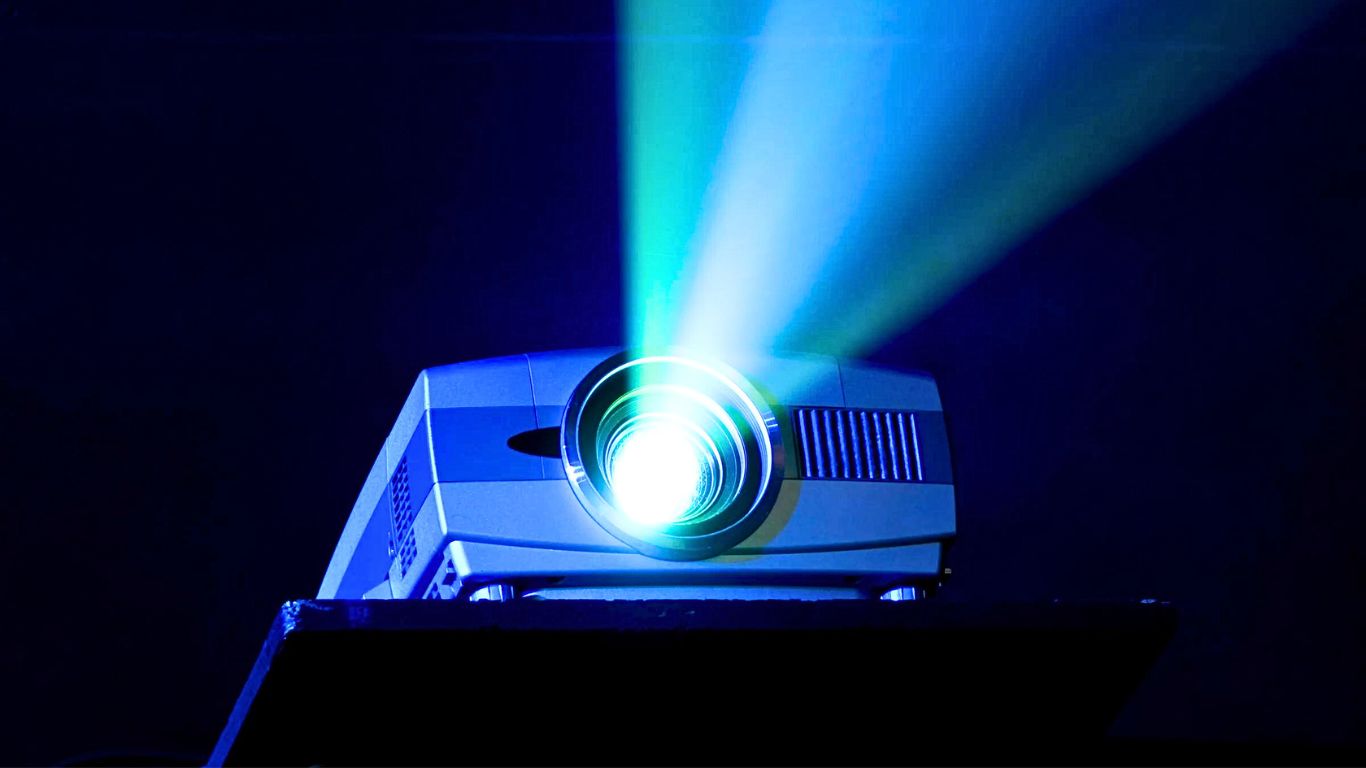
Connect the TV tuner or media source
There are several ways to connect a TV tuner or media source to a projector.
- Set-top box or cable/satellite receiver: If you have a cable or satellite television service, connect the set-top box or receiver’s video output (HDMI, component, or composite) to the corresponding input on the projector.
- Streaming devices: Connect streaming devices like Roku, Apple TV, or Amazon Fire TV to the projector via HDMI or other supported connections.
- Antenna: If you have an antenna for over-the-air TV broadcasts, connect it to a TV tuner device with video outputs compatible with the projector.
Configure the TV tuner or media source
Set up the TV tuner or media source according to its specific instructions. This may involve scanning for channels, selecting your location, and configuring necessary settings.
Enjoy TV content
Navigate the TV tuner or media source’s interface to select channels or streaming services. The content will be displayed on the projector screen or wall, providing a large-scale TV viewing experience.
How do projectors work with a laptop?
To connect a laptop to a projector and display its content, you typically need to follow these steps:


- Check the laptop’s connectivity options: Determine what connection options your laptop and projector support. The most common methods include:
- HDMI: Most laptops and projectors have an HDMI port, allowing you to connect them directly using an HDMI cable.
- VGA: Older laptops and projectors may have VGA ports. In this case, you’ll need a VGA cable to connect the laptop’s VGA port to the projector’s VGA input.
USB-C or Thunderbolt
Some modern laptops feature USB-C or Thunderbolt ports that support video output. You can connect the laptop to the projector using a compatible USB-C or Thunderbolt to HDMI or VGA adapter. You must know how to get sound from the projector to the speakers.
Prepare the projector
Set up the projector in the desired location and ensure it’s connected to a power source. Adjust the focus and position of the projected image, if necessary.
Connect the laptop to the projector
Use the appropriate cable or adapter to connect your laptop to the projector based on the available connectivity options. Plug one end of the cable into the laptop and the other end into the corresponding input port on the projector.


Start projecting
Once the connection is established and the display settings are configured, you’re ready to start projecting. Your laptop’s screen content should now appear on the projector screen. You can navigate through applications, play videos, present slideshows, or share any content you desire.
How Do Projectors Work – FAQs
Conclusion
Understanding how projectors work opens up a world of possibilities for immersive viewing experiences, effective presentations, and engaging entertainment. This article has provided valuable insights into the mechanics of projectors, their types, and their functionality with various devices.
With the expert’s knowledge shared here, readers can make informed decisions when selecting a projector. While the choice ultimately depends on individual needs and preferences, LCD and DLP projectors stand out as popular options. With new inventions, you can enjoy with best daylight projector.
Whether it’s for creating a home theater setup, delivering impactful presentations, or how projects work for movies, a well-chosen projector can transform the way we consume visual content. By considering factors such as resolution, brightness, connectivity options, and portability, readers can confidently select the best projector that aligns with their requirements.
With this helpful information and expert insights, readers can learn from this projector journey with the confidence to make informed decisions and maximize their viewing pleasure.