Confused about the size of the projection screen to rent for your meeting, conference, or another event? Therefore, this article is for you. As we know projection screens come in a wide variety of sizes and shapes and it can get confusing. But don’t worry we will guide you on which projector size you have to select.
However, it is important to know how big a projector screen should be as there is no single standard projection screen size. The last thing you want is a screen that cannot be seen by all attendees, or worse, one that is incompatible with space or a projector.
If you decide to add a projection screen to your presentation toolkit shopping list, you need to understand what projection screen options are available to you and what each can do for you. Projection screens can have a long life span for what they represent for home entertainment or business and other presentations.
Just make sure that you are buying from a reputable and trustworthy source and that you are getting the one that best suits your purpose. Now, let’s start by exploring the types and sizes of projector screens and how best to use them.
How To Determine Projector Screen Size
The perfect screen size for the projector depends heavily on the projector itself. So before you begin to determine the projector screen size, you need to look at the projector’s aspect ratio for yourself. This gives you the best starting point for determining the size of the projector screen. Next, think about what is showing on your screen.
The panoramic image format films require a very different configuration compared to presentations with complex data or small graphics in a boardroom.
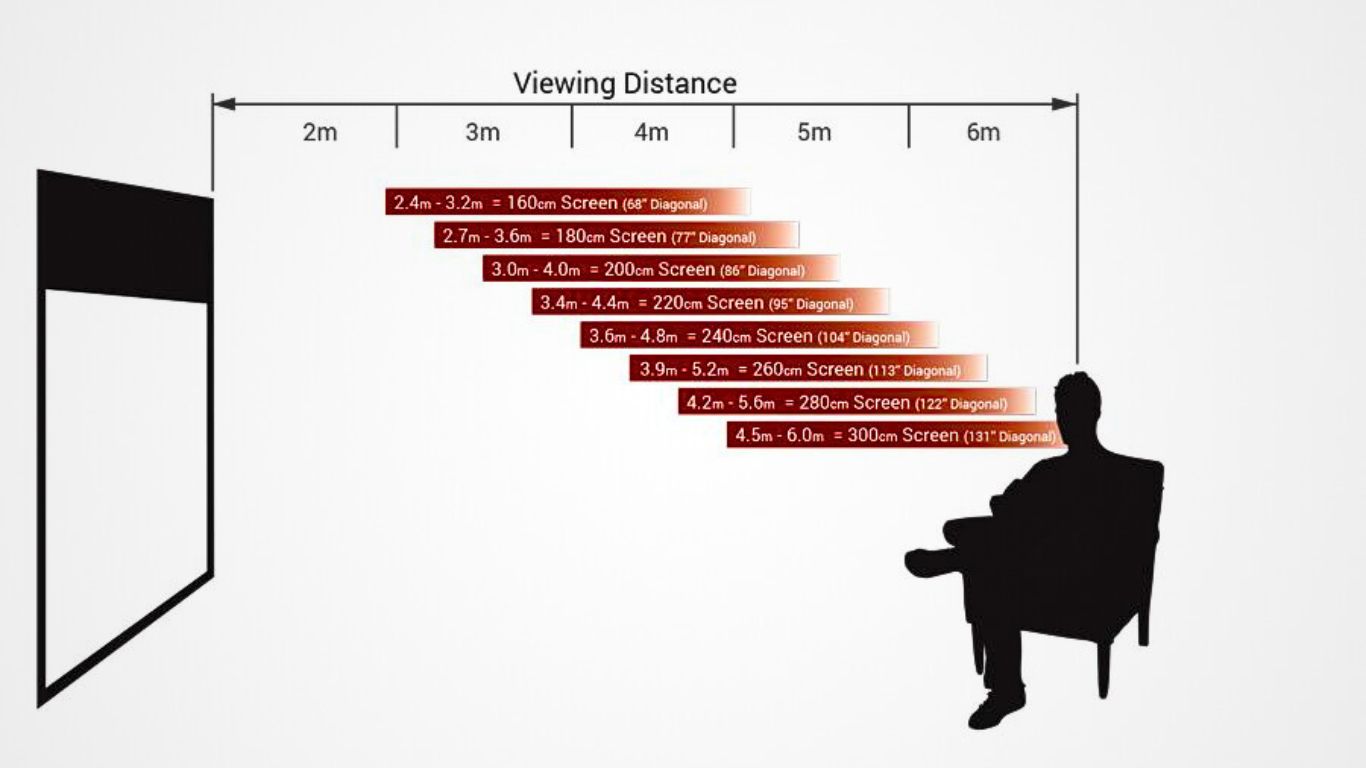
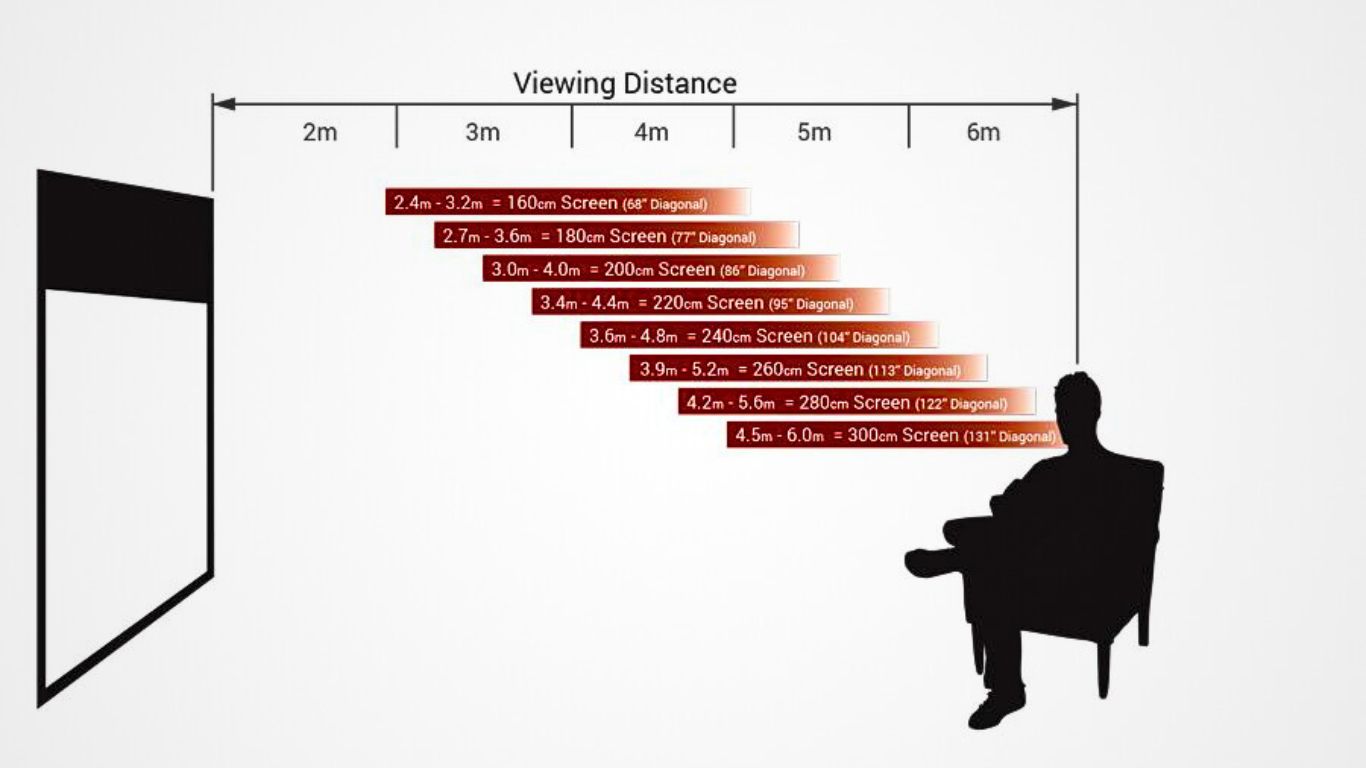
As you size your projector screen, keep in mind that your audience needs to enjoy the experience. This short guide to the projector screen below is based on estimates to optimize the viewing experience, or at least to keep everyone in the boardroom awake and not strain the eyes in the room.
Screen Height By Ratio
One of the best ways to get the correct screen for your visualization requirements is to obtain the height of the correct screen by index:
4:3 video
The height of the screen depends on the purpose of your screen. For general setups, like watching a movie or TV show, use a screen height of at least 1/6 the distance from the screen to the farthest chair that you are using. This is the best option for large venues.
4:3 Video In Boardroom Or Classroom
Since these situations often require the use of smaller pictures or graphics, use a similar formula but increase the screen height to 1/4 the distance from the farthest chair.
HDTV (16:9) And Widescreen (16:10)
You want a slightly larger screen for these apps. The height of the screen should be about a third of the distance from the screen to the best seat in the house, depending on your viewing preferences.
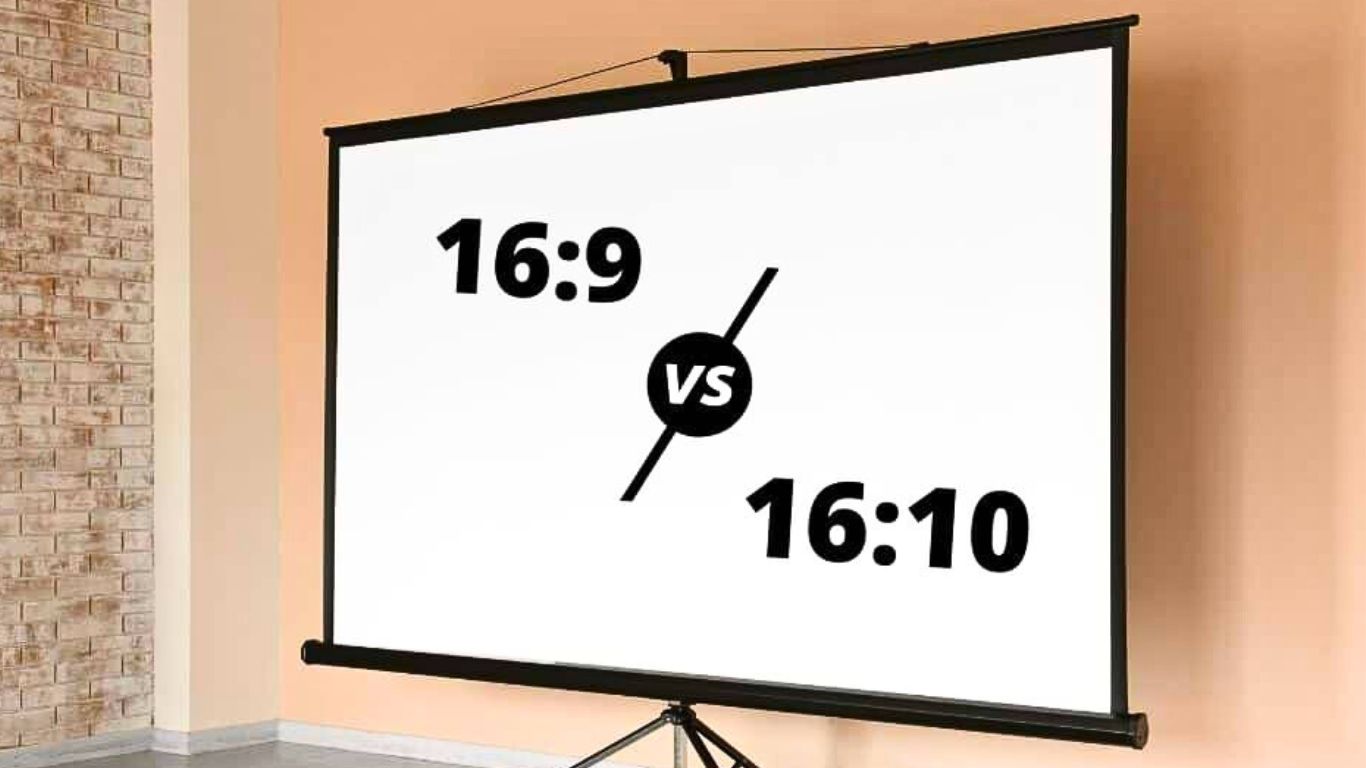
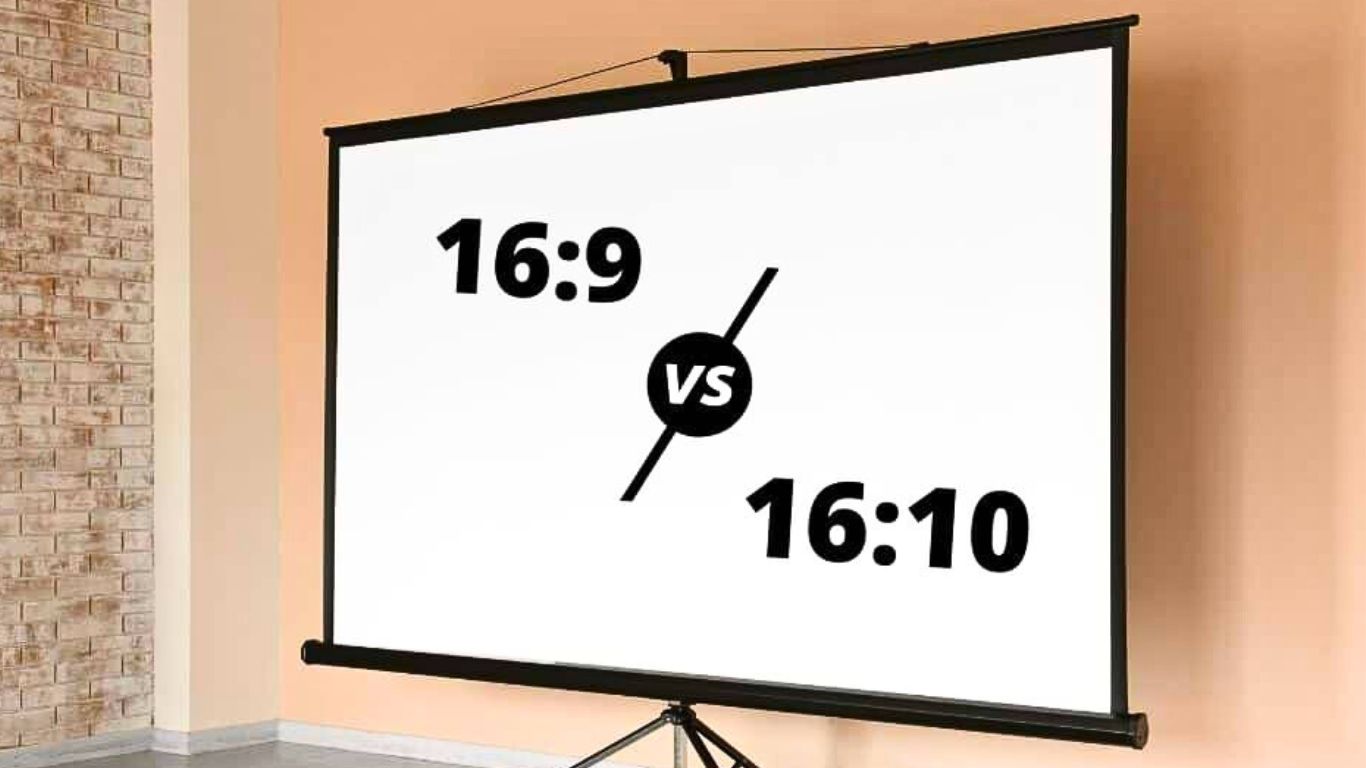
Video Of The Cinema (2.35:1)
Despite an aspect ratio that seems close to our traditional video, you can also use the one-third measurements here. We have to keep in mind, however, that watching movies can have a lot more to do with personal preference, so you’ll find 1/4 spacing more visually appealing.
We’re not talking directly about width now in figuring out how to size the projector screen. This is because if you know the type of video you will be watching, the width is generally determined by the height of the screen. Purchase based on screen height and supported format. to avoid problems.
Projector Screen Sizes – How To Measure Projector Screen Size
Fortunately, as soon as you have your basic details of events, the calculation of the size of your screen is reduced to some simple factors.
Determine How Many People you’re Expecting
First, confirm how many guests you are expecting and how many people will fit in your room. If your event is in a hotel, you can often see how many people can fit into the different seating arrangements on the hotel’s website.
For smaller meetings of up to 100 people, a tripod screen is a good option. Tripod displays are available in 6 ′ and 8 dimensions, can have an aspect ratio of 16: 9 and 4: 3, and are flexible in an event space. They also have adjustable legs so ceiling height is not an issue and no technician setup is required.
But if your audience is larger than 100, you likely need a quick-folding screen that is the right size. These screens require a professional setup and generally, you will need to confirm all specific details with your AV provider prior to renting.
Figure Out Which Aspect Ratio Your Content Is In
The next thing you’ll have to know is if your content is in a 16:9 or 4:3 aspect ratio.
The aspect ratio basically means the shape of the screen, based on a proportion of width to height. For example, an aspect ratio of 4: 3 for a projection screen means that there are 3 feet of height for every 4 feet of width.
Nowadays almost all content created on a computer will be in 16: 9, but if you are really unsure and can’t find the answer on your speaker, choose a 16: 9 screen as your AV Equipment easily fits more. 4: 3 content fits on a 16: 9 screen and vice versa.
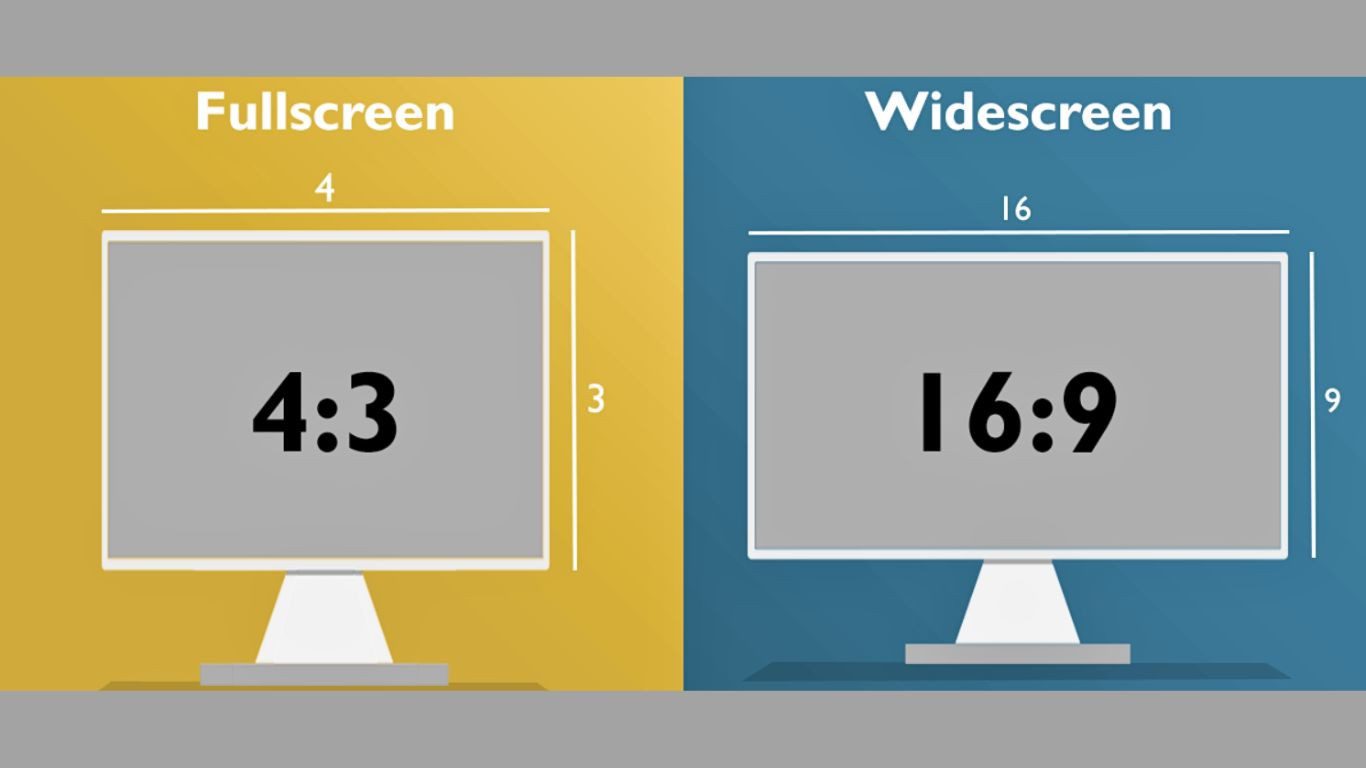
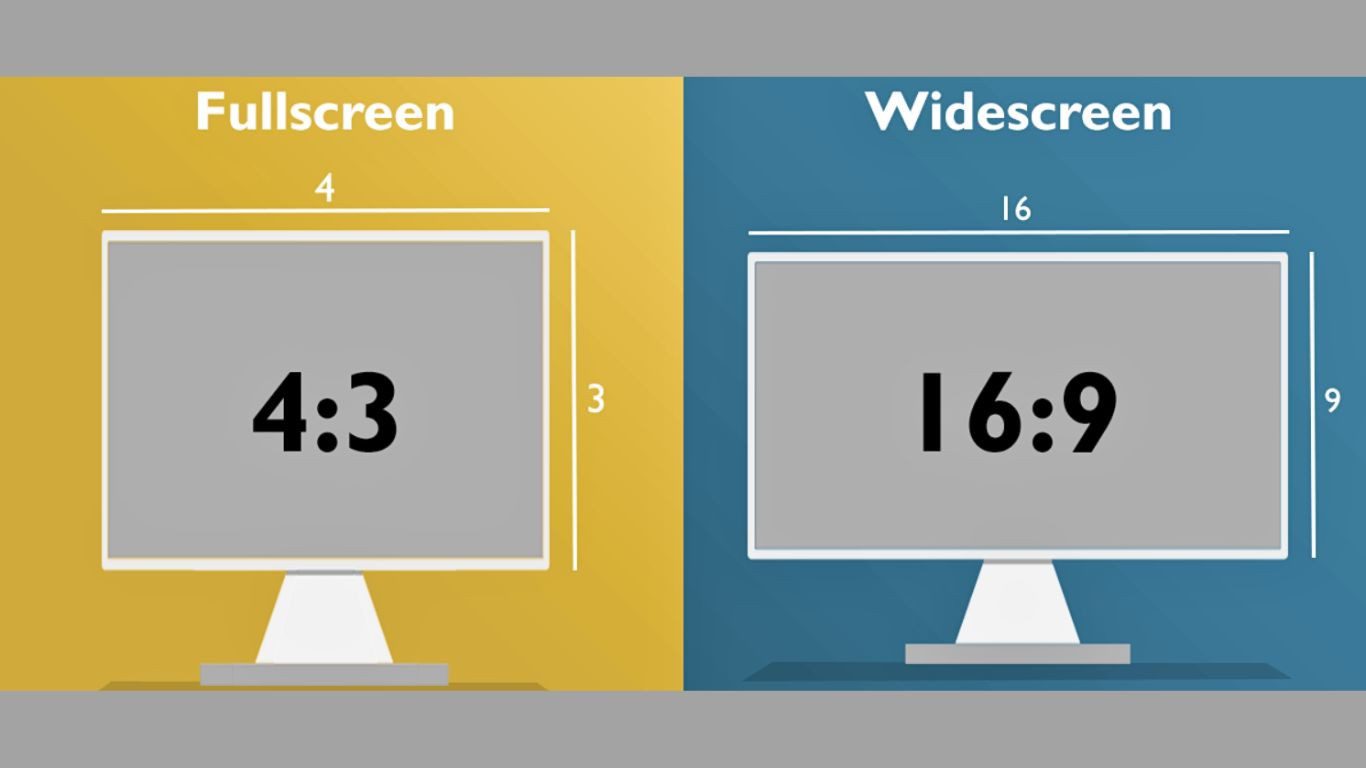
Quick Tip: You can find your PPT platform’s aspect ratio by viewing the Layout tab and selecting Page Settings from your PowerPoint file. The drop-down menu selected in the “Slides the size of” box reads 4: 3 or 16: 9.
There are many exceptions to this guide, but it’s a good place to start. For example, if your audience is smaller but you’re in a large room, you may want a bigger screen for aesthetic reasons.
Also, it’s often best to have displays on each side of the stage so that attendees can easily see your content across the room. Two screens also make for a unified stage. There are many variables in choosing the right screen size, so be careful. Be sure to discuss all the details of your event with your AV provider.
If you have an audience larger than 1,000, you can also consider a truss screen or custom decor. These types of screens can be flown or carried on the ground and are available in front or rear projection.
Confirm Your Venue’s Ceiling Height To Make Sure You Have Enough Room
You are almost there. Now that you’ve chosen your screen size, all you have to do is make sure the ceilings in your venue are high enough to accommodate your entire setup.
- For 4:3 screens: Add three feet of height for the legs. This means that a 7.5 ‘x 10’ screen has a 10.5 ‘x 10’ gauge.
- For 16:9 screens: Add four feet of leg height, which means a 5.5 x 10 quick-folding screen is 9.5 ‘x 10 gauge.
This is a good general rule to determine its standard screen height without a clothing kit or top valence. If you have a clothing kit that makes the screens look a little polished and professionals add a foot more up and four meters wide.
The addition of legs and a dressing kit means many larger screens require ceiling heights of 10 ‘to 15’ +, but the average ceiling height for a meeting room is 8’10 ‘. This is why it is so important to confirm the ceiling height.


Most venues have room diagrams or line layouts that clearly show the ceiling height. If you can’t find this information, you can always set up a site inspection before the event so an AV technician can make sure the screen matches the event layout. If the ceilings in your venue are not high enough, consider using multiple smaller screens or additional monitors to ensure that all guests can see your content.
A reference for how big your screen will look once legs are added, which adds an additional three to four feet.
Some places are not big enough to have enough space between the screen and the projector, also known as the projection distance. Your AV provider can help you determine your projection distance and the best location for your projector and screen.
Confirm Your Projector And Screen Are Compatible
If you already have a projector that you want to use, keep in mind that not all projectors and screens will work together. As the screen size increases, so do the lumens (also known as brightness) required in a projector.
Think of projectors like a flashlight: the light spreads across the surface the further away you are. So the bigger the screen and the further away the projector is from the screen, the brighter I need the light. If it doesn’t produce enough lumens, you may have problems displaying content on the screen.
These four steps are a good starting point for choosing the right screen and projector. However, no two events are alike, and many other factors can be considered depending on the size of your program.
Projector Screen Size For Home Theater
The ideal screen size for a home theater system is one that fits in well with your room. There are many different sizes to choose from, but it is important to make sure you choose a screen size that fits your available screen while still providing a great viewing experience.


The numbers
First, you need to determine the distance between the screen and where you will be sitting. Most displays use formats with an aspect ratio of 16: 9. The ideal viewing angle for this format is about 30 degrees.
Assume you are sitting in the middle of the room:
Take the distance between the screen and your seat and multiply it by the constant 6723 to get the diagonal of the screen.
For example, if the distance is 8 feet, convert it to inches, which is 96 inches.
Take: 96 x .6723 = 64.54 Inches
So for a screen with an aspect ratio of 16: 9 and a viewing angle of 30 degrees, the ideal screen size would be 62 inches.
The calculation shows that a bigger screen is better for home theater. Because of this, you can find most people with screens up to 222 inches.
Factors That Determine The Best Screen Size For A Home Theater
Viewing Distance
The distance between your seat and the screen affects your viewing angle. The viewing angle in this case is the angle that the distance between the two ends of the screen makes in relation to the position of your head.
The closer you sit to the screen, the wider the viewing angle, and if you sit too far away, the narrower the viewing angle. This means that the field of view increases or decreases with changes in the viewing distance.
Ideally, the best distance between the front seats and the screen should be no less than 1½ the width of the screen and no more than three times the width of the screen. Five times the width of the screen would be the ideal point to place the last few seats.
Visual Acuity
Screen size affects the distance from the screen, and for most people, a larger screen gives better visual acuity. The exception to this rule is that closer screens work best for the very myopic.


However, myopia can also decrease contrast sensitivity, which means that at closer distances it cannot convey much information or image interpretation.
If you have good eyesight and a good sense of space, small screen sizes are sufficient. Plus, you’ll benefit from fewer frame interpolation artifacts when viewing HD footage on large screens.
Aspect Ratio
Most home theater screens use a 16: 9 aspect ratio because it offers a larger viewing area with 35% more vertical height. For the most part, you’ll find people sitting back from having trouble seeing.
Because of this, most of these people will want to move to the back seats to reduce eye strain. However, if you are sitting comfortably eight feet from a 2.4: 1 screen, you will likely be sitting comfortably 10 feet in front of a six-foot 16: 9 screen
Size Of The Room
The space in a room significantly affects the size of the screen you can install in it. Ideally, the larger the room, the larger the screen, and the smaller the room, the smaller the screen size.
This means that if you have a small room for a home theater system, you may not have an option for a big screen.
In large indoor spaces, you can use a larger screen and fill the entire wall. Large screens have fascinated a lot of people because they offer more immersion and are visually impressive.
The best screen size for home theater takes into account viewing distance, aspect ratio, visual acuity, image resolution, and room size. While all of these factors are equally important, for most people choosing the best screen size is a matter of personal preference.
How To Choose Screen Size To Meet User Demand?
Choosing the screen size is quite important. If you choose a screen that is too small, there are people who will not be able to follow the slideshow content or the feeling of watching the movie will not be ‘eye-catching’, but if you choose a screen that is too big it will not feel comfortable when See the slideshow content.


To choose the right screen size, you will need to consider a variety of factors such as the installation area, the distance from the projector to the location of the projection screen, the projector model, the number of viewers, content, and Quality of presentation image. Here are some small notes for you to choose 100 inches, 120 inches, or 150-inch projection screens accordingly:
- If you only use the projector for presentations in study and work, you just need to choose a 1: 1 or 4: 3 scale projection screen, in which 100 – 120 inch screens will be suitable for spaces with 50 – 80 people The 150-inch screen will be suitable for a space of up to 150 people.
- If using a projector for entertainment needs, you should choose a 16: 9 projection screen, where the distance from the screen to the projector usually requires about 3 meters for a 100-inch screen, 4 meters for a 120-inch, and 6 meters for a 150-inch screen.
What Is a 16:9 Projector Screen?
16: 9 is the native aspect ratio for most HDTV programs; is 78 percent wider than tall, or a third wider than 4: 3 … However, if you are viewing content with an aspect ratio of 16: 9 and 4: 3 on your screen of 2.35 / 2.40, you will see black bars on the left and to the right of the projected image.
Best Projector Screen Size – FAQs
Conclusion
Choosing a projector screen is a bridge to cross if you want to use a screen. However, you need to determine the correct screen size to purchase. The amount of space available for your screen is a limiting factor as the screen must fit into that space or become unusable.
So you have to measure the limit to which you can go and be sure you have considered how far the viewers can sit from the screen and what is the ideal location for mounting the projector. Personal size preferences also count.
As a guideline, however, it is generally recommended to use a screen size (diagonal) that is less than or equal to the distance from the closing seat to the screen surface.

